목록분류 전체보기 (413)
IT STORYs
Microsoft Outlook 2016, Outlook 2013, Outlook 2010, Outlook 2007 및 Outlook 2003은 ANSI(American National Standards Institute) 및 유니코드 개인 폴더 파일(.pst)과 오프라인 폴더 파일(.ost)을 모두 지원합니다. 이 문서에서는 다음 네 가지 레지스트리 항목을 사용하여 .pst 및 .ost 파일의 크기를 제한하는 방법을 설명합니다. MaxFileSize 레지스트리 항목 WarnFileSize 레지스트리 항목 MaxLargeFileSize 레지스트리 항목 WarnLargeFileSize 레지스트리 항목 참고 WarnLargeFileSize 및 WarnFileSize 레지스트리 항목을 사용하여 Outlook에..
 What is Inbox Repair Tool (SCANPST) & its Location in Windows 10, 8, 7
What is Inbox Repair Tool (SCANPST) & its Location in Windows 10, 8, 7
nbox Repair Tool or scanpst.exe is an inbuilt tool in Outlook developed by Microsoft. In order to repair any corrupted or damaged PST file, the tool is used. When working on Outlook we face so many issues regarding corruption in Outlook items like Email, Calendar, Tasks, Contacts etc. To fix the issues or the errors we use Inbox Repair Tool (Scanpst.exe). Where Can We Find SCANPST Utility? SCANP..
 How to Repair Corrupt PST Files in Outlook 2003, 2007, 2010, 2013 ?
How to Repair Corrupt PST Files in Outlook 2003, 2007, 2010, 2013 ?
A few days ago, one of my clients send me an oversized PST file of Microsoft Outlook via email. Now, I am unable to open it in Outlook. I tried many manual tricks as a solution such as disabling the add-ins, opening Outlook in safe mode, or by running scanpst.exe but did not get satisfactory results. Therefore, I just want to know is there any way through which I can repair corrupt PST file- Out..
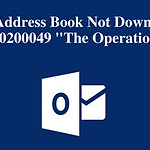 Outlook OAB Task Reported Error 0x80200049 - The operation Failed
Outlook OAB Task Reported Error 0x80200049 - The operation Failed
Microsoft Outlook is one of the most commonly used email clients around the world. As a matter of fact, solutions to resolve Outlook errors is also important. This article is based on Outlook download Offline Address Book error; “Error 0x80200049” warning will appear on your screen when you try to download Offline Address Book (OAB) files. Download Offline Address Book files Manually Normally in..
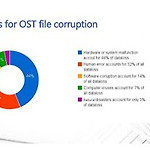 Why do OST Files Get Corrupted and How to Repair Damaged OST
Why do OST Files Get Corrupted and How to Repair Damaged OST
What is OST File? The term OST is an abbreviation of Offline Storage file. It is an offline folder created by Microsoft Outlook email applications to hold copies of emails from the Exchange server. Users can work on the mail server, store the file, and when internet connectivity is available, the file immediately gets synced with the server files. Users will be able to access data items in Cache..
 갤럭시/ 통신사 로고 없애기
갤럭시/ 통신사 로고 없애기
화면 상단 상태줄에 Galaxy 또는 SKT 라고 쓰여있다. 간단한 어플 설정으로 깔끔하게 없애버리기 간단한 어플설정으로 아래 상태바에 표현하고자 하는 것들을 커스터마이징 할 수 있다. (갤럭시10은 잘 안된다는 말이 있네요~) 삼성폰이라면 무조건 있다. Galaxy Store ( 구 galaxy apps , samsung apps ) 검색에 Good Lock 검색 ㄱㄱ 앱을 설치하고 실행해주세요 이번에 할 추노 없애기는 2번째 항목인 Quick Star 를 눌러 눌러 어? 뭐지? 그냥 설치를 해주면 됩니다. 설치를 완료하고 다시 Good Luck에 들어가면 아래와 같이 설치됨을 확인할 수 있다. Quick Star 클릭!..
 WIndows 10 OneDrive 끄기 및 제거하기
WIndows 10 OneDrive 끄기 및 제거하기
1. OneDrive 기능 끄기 방법 1) 레지스트리 편집기로 기능 끄기 (권장) 1) 시작 → 실행 → regedit 를 입력하여 레지스트리 편집기를 엽니다. 아래의 경로로 찾아들어갑니다. HKEY_LOCAL_MACHINE → SOFTWARE → Policies → Microsoft → Windows → OneDrive DisableFileSyncNGSC 항목의 값을 1으로 설정합니다. Disable_FileSyncNGSC.reg (다운안되면 첨부파일참조) Windows Registry Editor Version 5.00 [HKEY_LOCAL_MACHINE\SOFTWARE\Policies\Microsoft\Windows\OneDrive] "DisableFileSyncNGSC"=dword:00000001..

