목록아웃룩 메일 발신 오류 (1)
IT STORYs
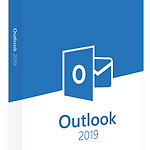 아웃룩 Outlook 캐시 삭제 방법
아웃룩 Outlook 캐시 삭제 방법
아웃룩을 사용하다보면 주소록 업데이트가 안되거나 엉키는 경우가 발생하여 정보 불일치로 메일 전달이 안되는 경우가 있습니다. 이런 경우 아래와 가이드를 이용하여 아웃룩 캐시를 삭제하여 강제로 정보를 맞추면 메일 발신문제가 해결됩니다. Step1 Close Outlook if you currently have it open. Step2 Right-click on the "Start" button and click on "Open Windows Explorer" or "Explore," depending on the version of Windows you are currently using. Step3 Double-click on the "C:" drive in the left-hand pane to ope..
Windows Desktop
2019. 7. 26. 09:22
